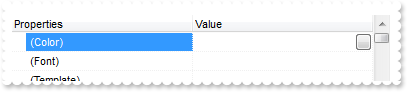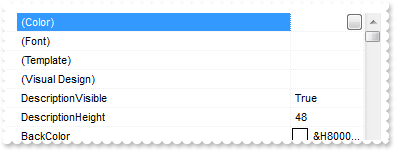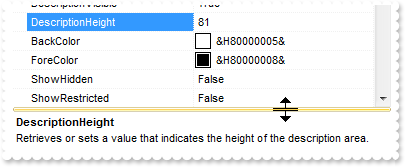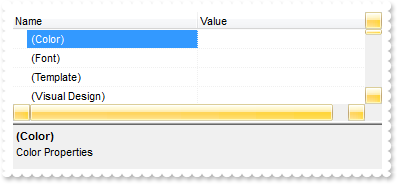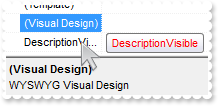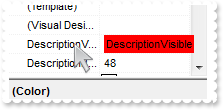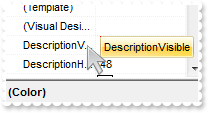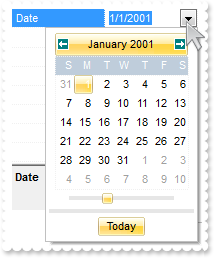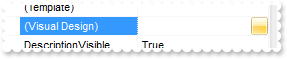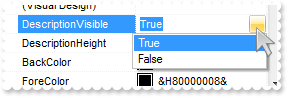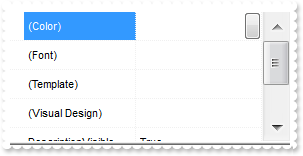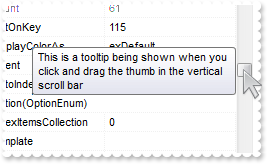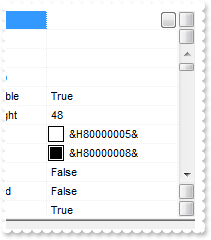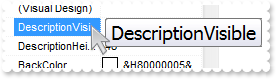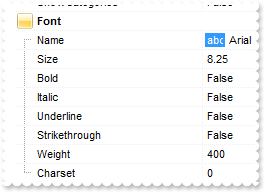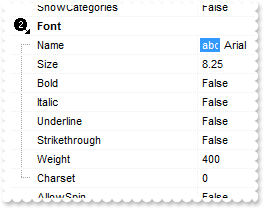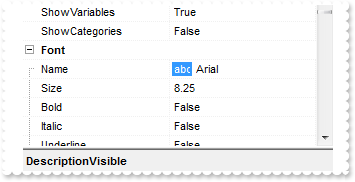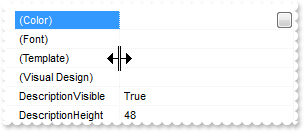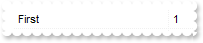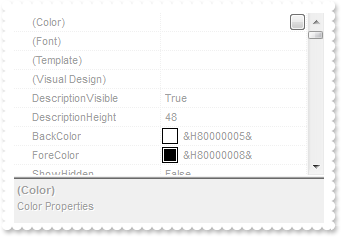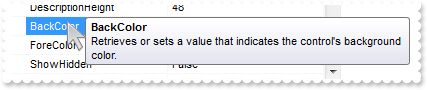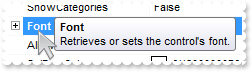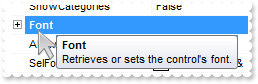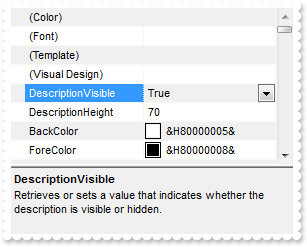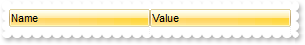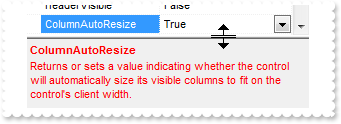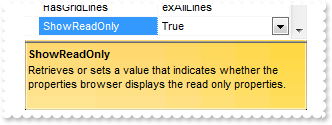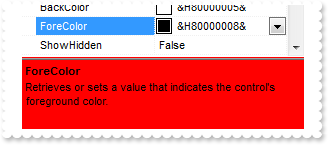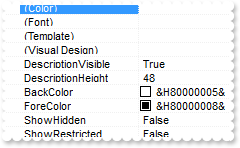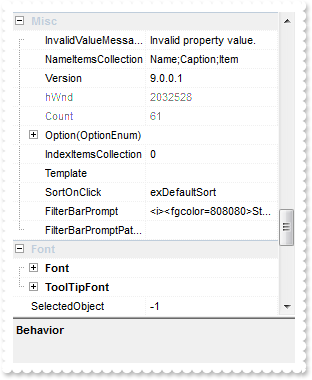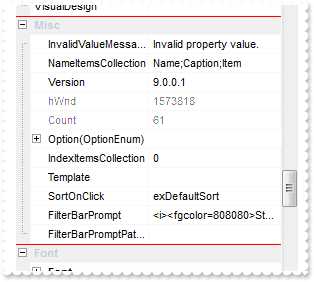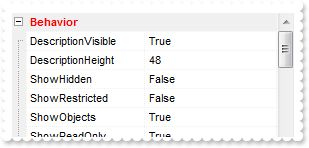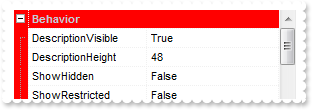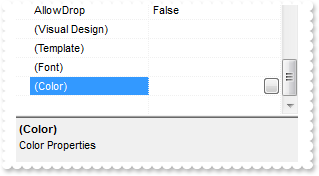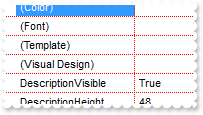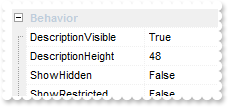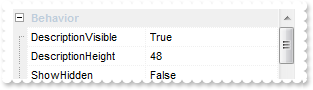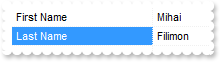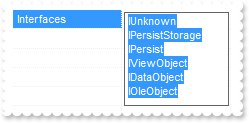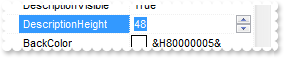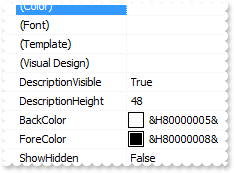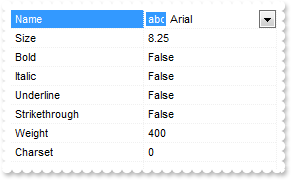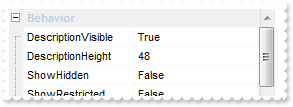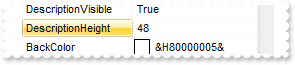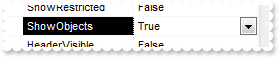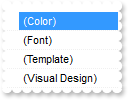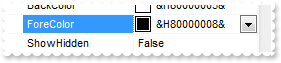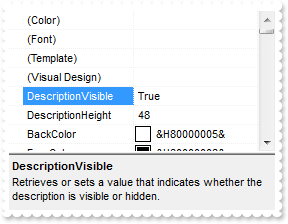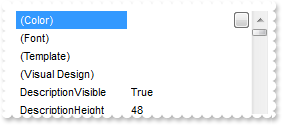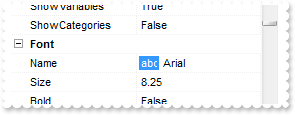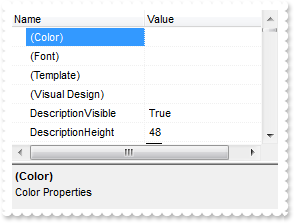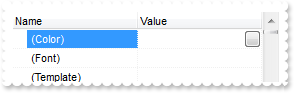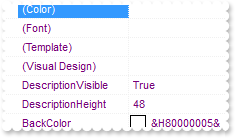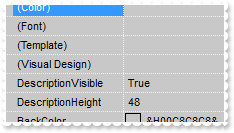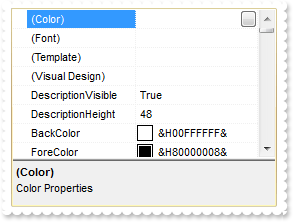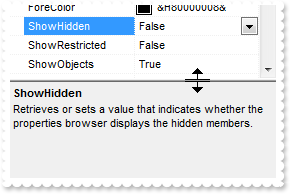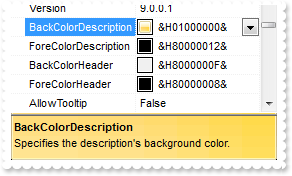|
100
|
How do I specify the indentation of the child items relative to their parents

with PropertiesList1 do
begin
Indent := 11;
Select(PropertiesList1);
ExpandAll();
end
|
|
99
|
How do I get the a property based on its identifier

with PropertiesList1 do
begin
BeginUpdate();
Add('Root','',EXPROPERTIESLISTLib_TLB.Label,Null,Null,Null);
Add('Child 1',OleVariant(1),EXPROPERTIESLISTLib_TLB.Edit,Null,'Root',Null).ID := 1234;
Add('Child 2',OleVariant(2),EXPROPERTIESLISTLib_TLB.Edit,Null,'Root',Null);
ExpandItem['Root'] := True;
Add('Property',Property[OleVariant(1234)].Name,EXPROPERTIESLISTLib_TLB.Label,Null,Null,Null);
EndUpdate();
end
|
|
98
|
How do I get the a property based on its index

with PropertiesList1 do
begin
BeginUpdate();
Add('Root','',EXPROPERTIESLISTLib_TLB.Label,Null,Null,Null);
Add('Child 1',OleVariant(1),EXPROPERTIESLISTLib_TLB.Edit,Null,'Root',Null);
Add('Child 2',OleVariant(2),EXPROPERTIESLISTLib_TLB.Edit,Null,'Root',Null);
ExpandItem['Root'] := True;
Add('Item',Item[OleVariant(1)].Name,EXPROPERTIESLISTLib_TLB.Label,Null,Null,Null);
EndUpdate();
end
|
|
97
|
How do I get the number or count of the properties being listed

with PropertiesList1 do
begin
BeginUpdate();
Add('Root','',EXPROPERTIESLISTLib_TLB.Label,Null,Null,Null);
Add('Child 1',OleVariant(1),EXPROPERTIESLISTLib_TLB.Edit,Null,'Root',Null);
Add('Child 2',OleVariant(2),EXPROPERTIESLISTLib_TLB.Edit,Null,'Root',Null);
ExpandItem['Root'] := True;
Add('Count',OleVariant(Count),EXPROPERTIESLISTLib_TLB.Label,Null,Null,Null);
EndUpdate();
end
|
|
96
|
How do I change the name or the caption for a column
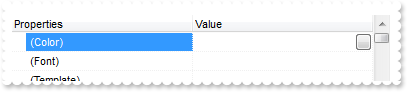
with PropertiesList1 do
begin
HeaderVisible := True;
ColumnCaption[OleVariant(0)] := 'Properties';
Select(PropertiesList1);
end
|
|
95
|
How do I expand a property

with PropertiesList1 do
begin
BeginUpdate();
Add('Root','',EXPROPERTIESLISTLib_TLB.Label,Null,Null,Null);
Add('Child 1',OleVariant(1),EXPROPERTIESLISTLib_TLB.Edit,Null,'Root',Null);
Add('Child 2',OleVariant(2),EXPROPERTIESLISTLib_TLB.Edit,Null,'Root',Null);
ExpandItem['Root'] := True;
EndUpdate();
end
|
|
94
|
How do I change the width for a column
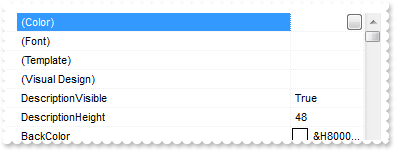
with PropertiesList1 do
begin
ColumnWidth[OleVariant(1)] := 48;
Select(PropertiesList1);
end
|
|
93
|
How do I clear or remove all properties
with PropertiesList1 do
begin
Add('First','A',EXPROPERTIESLISTLib_TLB.Edit,Null,Null,Null);
Clear();
Refresh();
end
|
|
92
|
How do I remove a property
with PropertiesList1 do
begin
Add('First','A',EXPROPERTIESLISTLib_TLB.Edit,Null,Null,Null);
Remove('First');
Refresh();
end
|
|
91
|
How do I add a property

with PropertiesList1 do
begin
Add('First Name','Mihai',EXPROPERTIESLISTLib_TLB.Edit,Null,Null,Null);
Refresh();
end
|
|
90
|
How do I change the visual aspect description's spliter, using EBN
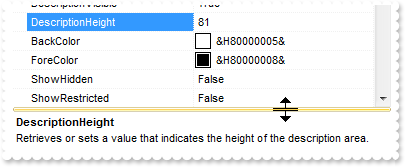
with PropertiesList1 do
begin
VisualAppearance.Add(1,'c:\exontrol\images\normal.ebn');
Background[EXPROPERTIESLISTLib_TLB.exHeaderFilterBarButton] := $1000000;
Select(PropertiesList1);
end
|
|
89
|
How do I change the visual aspect for thumb parts in the scroll bars, using EBN

with PropertiesList1 do
begin
VisualAppearance.Add(1,'c:\exontrol\images\normal.ebn');
VisualAppearance.Add(2,'c:\exontrol\images\pushed.ebn');
VisualAppearance.Add(3,'c:\exontrol\images\hot.ebn');
Background[EXPROPERTIESLISTLib_TLB.exHSThumb] := $1000000;
Background[EXPROPERTIESLISTLib_TLB.exHSThumbP] := $2000000;
Background[EXPROPERTIESLISTLib_TLB.exHSThumbH] := $3000000;
Background[EXPROPERTIESLISTLib_TLB.exVSThumb] := $1000000;
Background[EXPROPERTIESLISTLib_TLB.exVSThumbP] := $2000000;
Background[EXPROPERTIESLISTLib_TLB.exVSThumbH] := $3000000;
Select(PropertiesList1);
end
|
|
88
|
I've seen that you can change the visual appearance for the scroll bar. How can I do that
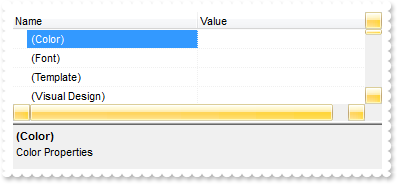
with PropertiesList1 do
begin
VisualAppearance.Add(1,'c:\exontrol\images\normal.ebn');
VisualAppearance.Add(2,'c:\exontrol\images\pushed.ebn');
VisualAppearance.Add(3,'c:\exontrol\images\hot.ebn');
Background[EXPROPERTIESLISTLib_TLB.exSBtn] := $1000000;
Background[EXPROPERTIESLISTLib_TLB.exSBtnP] := $2000000;
Background[EXPROPERTIESLISTLib_TLB.exSBtnH] := $3000000;
Background[EXPROPERTIESLISTLib_TLB.exHSBack] := $f0f0f0;
Background[EXPROPERTIESLISTLib_TLB.exVSBack] := $f0f0f0;
Background[EXPROPERTIESLISTLib_TLB.exScrollSizeGrip] := $f0f0f0;
HeaderVisible := True;
ColumnAutoResize := False;
Select(PropertiesList1);
end
|
|
87
|
Can I change the forecolor for the tooltip
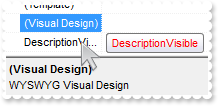
with PropertiesList1 do
begin
ToolTipDelay := 1;
ToolTipWidth := 364;
Background[EXPROPERTIESLISTLib_TLB.exToolTipForeColor] := $ff;
AllowTooltip := True;
Select(PropertiesList1);
end
|
|
86
|
Can I change the background color for the tooltip
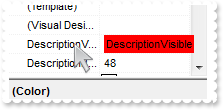
with PropertiesList1 do
begin
ToolTipDelay := 1;
ToolTipWidth := 364;
Background[EXPROPERTIESLISTLib_TLB.exToolTipBackColor] := $ff;
Select(PropertiesList1);
AllowTooltip := True;
end
|
|
85
|
Can I change the default border of the tooltip, using your EBN files
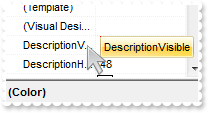
with PropertiesList1 do
begin
ToolTipDelay := 1;
ToolTipWidth := 364;
VisualAppearance.Add(1,'c:\exontrol\images\normal.ebn');
Background[EXPROPERTIESLISTLib_TLB.exToolTipAppearance] := $1000000;
Select(PropertiesList1);
AllowTooltip := True;
end
|
|
84
|
Is there any option to highligth the column from the cursor - point
with PropertiesList1 do
begin
VisualAppearance.Add(1,'c:\exontrol\images\normal.ebn');
Background[EXPROPERTIESLISTLib_TLB.exCursorHoverColumn] := $1000000;
HeaderVisible := True;
end
|
|
83
|
How can change the visual appearance for the spin control, using your EBN files

with PropertiesList1 do
begin
VisualAppearance.Add(1,'c:\exontrol\images\normal.ebn');
VisualAppearance.Add(2,'c:\exontrol\images\pushed.ebn');
Background[EXPROPERTIESLISTLib_TLB.exSpinUpButtonUp] := $1000000;
Background[EXPROPERTIESLISTLib_TLB.exSpinUpButtonDown] := $2000000;
Background[EXPROPERTIESLISTLib_TLB.exSpinDownButtonUp] := $1000000;
Background[EXPROPERTIESLISTLib_TLB.exSpinDownButtonDown] := $2000000;
AllowSpin := True;
Add('Spin',OleVariant(50),EXPROPERTIESLISTLib_TLB.Edit,Null,Null,Null);
Refresh();
end
|
|
82
|
How can change the visual appearance for the slider or track bar, using your EBN files

with PropertiesList1 do
begin
VisualAppearance.Add(1,'c:\exontrol\images\normal.ebn');
Background[EXPROPERTIESLISTLib_TLB.exSliderThumb] := $1000000;
Background[EXPROPERTIESLISTLib_TLB.exSliderRange] := $d2d2d2;
Add('Slider',OleVariant(50),EXPROPERTIESLISTLib_TLB.EditSlider,Null,Null,Null);
Refresh();
end
|
|
81
|
How do I change the visual aspect of the drop down calendar window, that shows up if I click the drop down filter button, using EBN
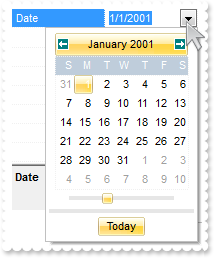
with PropertiesList1 do
begin
VisualAppearance.Add(1,'c:\exontrol\images\normal.ebn');
VisualAppearance.Add(2,'c:\exontrol\images\pushed.ebn');
Background[EXPROPERTIESLISTLib_TLB.exDateHeader] := $1000000;
Background[EXPROPERTIESLISTLib_TLB.exDateTodayUp] := $1000000;
Background[EXPROPERTIESLISTLib_TLB.exDateTodayDown] := $2000000;
Background[EXPROPERTIESLISTLib_TLB.exDateScrollThumb] := $1000000;
Background[EXPROPERTIESLISTLib_TLB.exDateScrollRange] := $e6e6e6;
Background[EXPROPERTIESLISTLib_TLB.exDateSeparatorBar] := $e6e6e6;
Background[EXPROPERTIESLISTLib_TLB.exDateSelect] := $1000000;
Add('Date','1/1/2001',EXPROPERTIESLISTLib_TLB.EditDate,Null,Null,Null);
Refresh();
end
|
|
80
|
How can change the visual appearance for the button that are visible inside the editors, using your EBN files
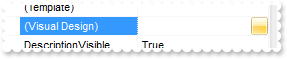
with PropertiesList1 do
begin
VisualAppearance.Add(1,'c:\exontrol\images\normal.ebn');
VisualAppearance.Add(2,'c:\exontrol\images\pushed.ebn');
Background[EXPROPERTIESLISTLib_TLB.exButtonDown] := $1000000;
Background[EXPROPERTIESLISTLib_TLB.exButtonUp] := $2000000;
Select(PropertiesList1);
end
|
|
79
|
How can change the visual appearance for the button that shows the drop down editors, using your EBN files
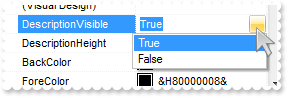
with PropertiesList1 do
begin
VisualAppearance.Add(1,'c:\exontrol\images\normal.ebn');
VisualAppearance.Add(2,'c:\exontrol\images\pushed.ebn');
Background[EXPROPERTIESLISTLib_TLB.exDropDownButtonUp] := $1000000;
Background[EXPROPERTIESLISTLib_TLB.exDropDownButtonDown] := $2000000;
Select(PropertiesList1);
end
|
|
78
|
Can I change the order of the buttons in the scroll bar

with PropertiesList1 do
begin
ScrollOrderParts[EXPROPERTIESLISTLib_TLB.exHScroll] := 't,l,r';
ScrollOrderParts[EXPROPERTIESLISTLib_TLB.exVScroll] := 't,l,r';
Select(PropertiesList1);
end
|
|
77
|
The thumb size seems to be very small. Can I make it bigger

with PropertiesList1 do
begin
ScrollThumbSize[EXPROPERTIESLISTLib_TLB.exVScroll] := 128;
Select(PropertiesList1);
end
|
|
76
|
How do I enlarge or change the size of the control's scrollbars
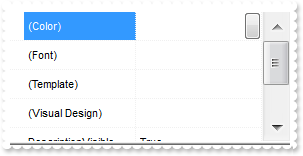
with PropertiesList1 do
begin
ScrollHeight := 18;
ScrollWidth := 18;
ScrollButtonWidth := 18;
ScrollButtonHeight := 18;
Select(PropertiesList1);
end
|
|
75
|
How can I display my text on the scroll bar, using a different font

with PropertiesList1 do
begin
ScrollPartCaption[EXPROPERTIESLISTLib_TLB.exVScroll,EXPROPERTIESLISTLib_TLB.exThumbPart] := 'This is just a text';
ScrollFont[EXPROPERTIESLISTLib_TLB.exVScroll].Size := 12;
Select(PropertiesList1);
end
|
|
74
|
How can I display my text on the scroll bar

with PropertiesList1 do
begin
ScrollPartCaption[EXPROPERTIESLISTLib_TLB.exVScroll,EXPROPERTIESLISTLib_TLB.exThumbPart] := 'this is just a text';
Select(PropertiesList1);
end
|
|
73
|
How do I assign a tooltip to a scrollbar
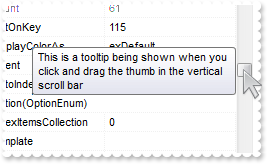
with PropertiesList1 do
begin
ScrollToolTip[EXPROPERTIESLISTLib_TLB.exVScroll] := 'This is a tooltip being shown when you click and drag the thumb in the vertical scroll bar';
Select(PropertiesList1);
end
|
|
72
|
How do I assign an icon to the button in the scrollbar

with PropertiesList1 do
begin
Images('gBJJgBAIDAAGAAEAAQhYAf8Pf4hh0QihCJo2AEZjQAjEZFEaIEaEEaAIAkcbk0olUrlktl0vmExmUzmk1m03nE5nU7nk9n0/oFBoVDolFo1HpFJpVLplNp1PqFRqVTql' +
'Vq1XrFZrVbrldr1fsFhsVjslls1ntFptVrtltt1vuFxuVzul1u13vF5vV7vl9v1/wGBwWDwmFw2HxGJxWLxmNx0xiFdyOTh8Tf9ZymXx+QytcyNgz8r0OblWjyWds+m0' +
'ka1Vf1ta1+r1mos2xrG2xeZ0+a0W0qOx3GO4NV3WeyvD2XJ5XL5nN51aiw+lfSj0gkUkAEllHanHI5j/cHg8EZf7w8vl8j4f/qfEZeB09/vjLAB30+kZQAP/P5/H6/yN' +
'AOAEAwCjMBwFAEDwJBMDwLBYAP2/8Hv8/gAGAD8LQs9w/nhDY/oygIA=');
ScrollPartVisible[EXPROPERTIESLISTLib_TLB.exVScroll,EXPROPERTIESLISTLib_TLB.exLeftB1Part] := True;
ScrollPartCaption[EXPROPERTIESLISTLib_TLB.exVScroll,EXPROPERTIESLISTLib_TLB.exLeftB1Part] := '<img>1</img>';
ScrollHeight := 18;
ScrollButtonWidth := 18;
Select(PropertiesList1);
end
|
|
71
|
I need to add a button in the scroll bar. Is this possible

with PropertiesList1 do
begin
ScrollPartVisible[EXPROPERTIESLISTLib_TLB.exVScroll,EXPROPERTIESLISTLib_TLB.exLeftB1Part] := True;
ScrollPartCaption[EXPROPERTIESLISTLib_TLB.exVScroll,EXPROPERTIESLISTLib_TLB.exLeftB1Part] := '1';
Select(PropertiesList1);
end
|
|
70
|
Can I display an additional buttons in the scroll bar
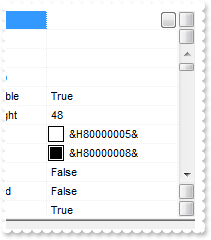
with PropertiesList1 do
begin
ScrollPartVisible[EXPROPERTIESLISTLib_TLB.exVScroll,EXPROPERTIESLISTLib_TLB.exLeftB1Part] := True;
ScrollPartVisible[EXPROPERTIESLISTLib_TLB.exVScroll,EXPROPERTIESLISTLib_TLB.exLeftB2Part] := True;
ScrollPartVisible[EXPROPERTIESLISTLib_TLB.exVScroll,EXPROPERTIESLISTLib_TLB.exRightB6Part] := True;
ScrollPartVisible[EXPROPERTIESLISTLib_TLB.exVScroll,EXPROPERTIESLISTLib_TLB.exRightB5Part] := True;
Select(PropertiesList1);
end
|
|
69
|
Can I change the font for the tooltip
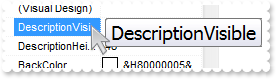
with PropertiesList1 do
begin
ToolTipDelay := 1;
with ToolTipFont do
begin
Name := 'Tahoma';
Size := 14;
end;
AllowTooltip := True;
Select(PropertiesList1);
end
|
|
68
|
How do I call your x-script language

with PropertiesList1 do
begin
with (IUnknown(ExecuteTemplate('Add(`Bold`,1,1)')) as EXPROPERTIESLISTLib_TLB.Property) do
begin
Bold := True;
end;
end
|
|
67
|
How do I disable sorting the columns when clicking the control's header
with PropertiesList1 do
begin
SortOnClick := EXPROPERTIESLISTLib_TLB.exNoSort;
HeaderVisible := True;
Select(PropertiesList1);
end
|
|
66
|
Can I use your EBN files to change the visual appearance for +/- expand - collapse buttons
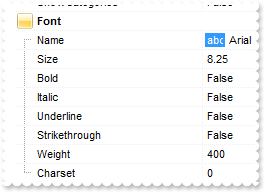
with PropertiesList1 do
begin
VisualAppearance.Add(1,'c:\exontrol\images\normal.ebn');
VisualAppearance.Add(2,'c:\exontrol\images\pushed.ebn');
HasButtons := EXPROPERTIESLISTLib_TLB.exCustom;
HasButtonsCustom[False] := 16777216;
HasButtonsCustom[True] := 33554432;
Select(PropertiesList1);
end
|
|
65
|
Can I use my own icons for the +/- ( expand/collapse ) buttons
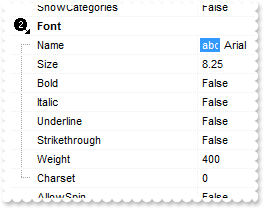
with PropertiesList1 do
begin
Images('gBJJgBAIDAAGAAEAAQhYAf8Pf4hh0QihCJo2AEZjQAjEZFEaIEaEEaAIAkcbk0olUrlktl0vmExmUzmk1m03nE5nU7nk9n0/oFBoVDolFo1HpFJpVLplNp1PqFRqVTql' +
'Vq1XrFZrVbrldr1fsFhsVjslls1ntFptVrtltt1vuFxuVzul1u13vF5vV7vl9v1/wGBwWDwmFw2HxGJxWLxmNx0xiFdyOTh8Tf9ZymXx+QytcyNgz8r0OblWjyWds+m0' +
'ka1Vf1ta1+r1mos2xrG2xeZ0+a0W0qOx3GO4NV3WeyvD2XJ5XL5nN51aiw+lfSj0gkUkAEllHanHI5j/cHg8EZf7w8vl8j4f/qfEZeB09/vjLAB30+kZQAP/P5/H6/yN' +
'AOAEAwCjMBwFAEDwJBMDwLBYAP2/8Hv8/gAGAD8LQs9w/nhDY/oygIA=');
HasButtons := EXPROPERTIESLISTLib_TLB.exCustom;
HasButtonsCustom[False] := 1;
HasButtonsCustom[True] := 2;
Select(PropertiesList1);
end
|
|
64
|
How do I change visual appearance of the +/- ( expand/collapse ) buttons

with PropertiesList1 do
begin
HasButtons := EXPROPERTIESLISTLib_TLB.exWPlus;
Select(PropertiesList1);
end
|
|
63
|
How do I browse or select for a com or net object
with PropertiesList1 do
begin
SelectedObject := (IUnknown(PropertiesList1.DefaultInterface) as EXPROPERTIESLISTLib_TLB.PropertiesList);
end
|
|
62
|
How do I expand all properties
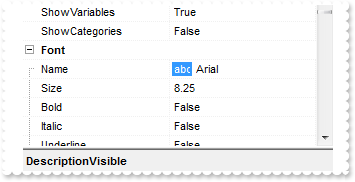
with PropertiesList1 do
begin
Select(PropertiesList1);
ExpandAll();
end
|
|
61
|
How do I enable resizing the columns at runtime
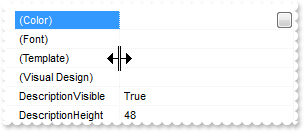
with PropertiesList1 do
begin
ColumnsAllowSizing := True;
Select(PropertiesList1);
end
|
|
60
|
How do I call your x-script language
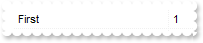
with PropertiesList1 do
begin
Template := 'Add(`First`,1,1)';
end
|
|
59
|
How can I enable or disable the control
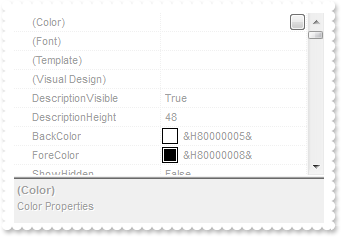
with PropertiesList1 do
begin
Enabled := False;
Select(PropertiesList1);
end
|
|
58
|
I've seen that the width of the tooltip is variable. Can I make it larger
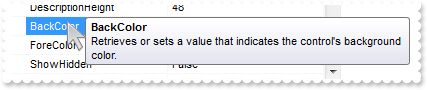
with PropertiesList1 do
begin
ToolTipWidth := 328;
AllowTooltip := True;
Select(PropertiesList1);
end
|
|
57
|
How do I disable showing the tooltip for all control
with PropertiesList1 do
begin
ToolTipDelay := 0;
AllowTooltip := True;
Select(PropertiesList1);
end
|
|
56
|
How do I let the tooltip being displayed longer
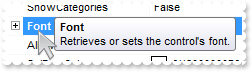
with PropertiesList1 do
begin
ToolTipPopDelay := 10000;
AllowTooltip := True;
Select(PropertiesList1);
end
|
|
55
|
How do I show the tooltip quicker
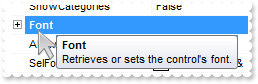
with PropertiesList1 do
begin
ToolTipDelay := 1;
AllowTooltip := True;
Select(PropertiesList1);
end
|
|
54
|
How do I get the handle of the control's window
with PropertiesList1 do
begin
var_hWnd := hWnd;
end
|
|
53
|
How do I show alternate rows in different background color
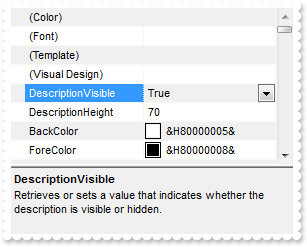
with PropertiesList1 do
begin
BackColorAlternate := RGB(240,240,240);
Select(PropertiesList1);
end
|
|
52
|
How do enable or disable tooltips
with PropertiesList1 do
begin
AllowTooltip := True;
Select(PropertiesList1);
end
|
|
51
|
How do change the foreground color for the control's header bar, using EBN

with PropertiesList1 do
begin
HeaderVisible := True;
ForeColorHeader := RGB(255,0,0);
end
|
|
50
|
How do change the visual appearance for the control's header bar, using EBN
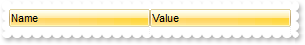
with PropertiesList1 do
begin
HeaderVisible := True;
VisualAppearance.Add(1,'c:\exontrol\images\normal.ebn');
BackColorHeader := $1000000;
end
|
|
49
|
How do I change the foreground color for the description part in the bottom side of the control
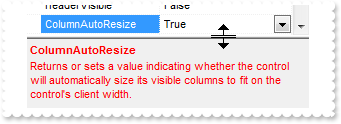
with PropertiesList1 do
begin
ForeColorDescription := RGB(255,0,0);
Select(PropertiesList1);
end
|
|
48
|
How do I change the visual appearance for the description part in the bottom side of the control, using your EBN files
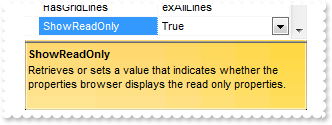
with PropertiesList1 do
begin
VisualAppearance.Add(1,'c:\exontrol\images\normal.ebn');
BackColorDescription := $1000000;
end
|
|
47
|
How do I change the background color for the description part in the bottom side of the control
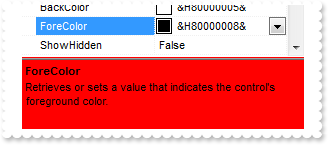
with PropertiesList1 do
begin
BackColorDescription := RGB(255,0,0);
end
|
|
46
|
Is there any option to specify the height of the items, before adding them
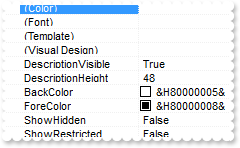
with PropertiesList1 do
begin
DefaultItemHeight := 13;
Select(PropertiesList1);
end
|
|
45
|
How do I show or hide the connection between categories
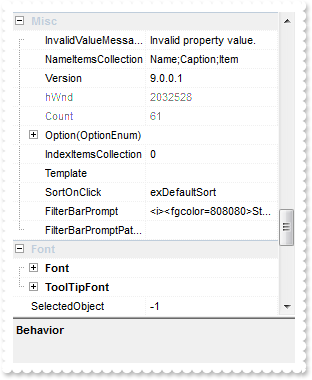
with PropertiesList1 do
begin
MarkCategories := True;
LinkCategories := False;
ShowCategories := True;
ShowPropertyPages := False;
Select(PropertiesList1);
end
|
|
44
|
How do I show or hide the categories
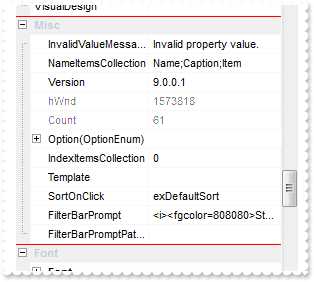
with PropertiesList1 do
begin
MarkCategories := True;
MarkLineColor := RGB(255,0,0);
ShowCategories := True;
ShowPropertyPages := False;
Select(PropertiesList1);
end
|
|
43
|
How do I change the foreground color for categories
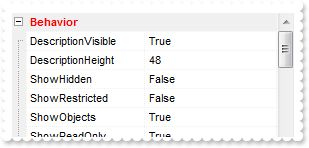
with PropertiesList1 do
begin
ForeColorCategories := RGB(255,0,0);
ShowCategories := True;
ShowPropertyPages := False;
Select(PropertiesList1);
end
|
|
42
|
How do I change the background color for categories
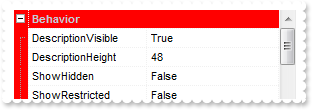
with PropertiesList1 do
begin
BackColorCategories := RGB(255,0,0);
ShowCategories := True;
ShowPropertyPages := False;
Select(PropertiesList1);
end
|
|
41
|
How do I sort the control
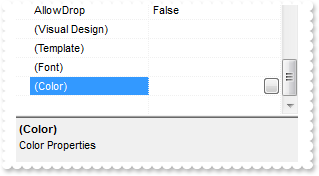
with PropertiesList1 do
begin
Select(PropertiesList1);
Sort(OleVariant(False),Null);
end
|
|
40
|
Is there any option to change the color for the grid lines
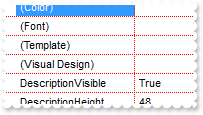
with PropertiesList1 do
begin
HasGridLines := EXPROPERTIESLISTLib_TLB.exAllLines;
GridLineColor := RGB(255,0,0);
Select(PropertiesList1);
end
|
|
39
|
How do I specify the default category
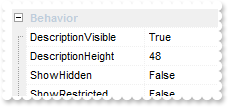
with PropertiesList1 do
begin
DefaultCategory := 'Font';
ShowCategories := True;
ShowPropertyPages := False;
Select(PropertiesList1);
end
|
|
38
|
How do I show or hide the categories
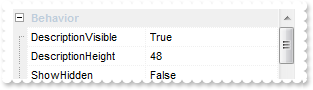
with PropertiesList1 do
begin
MarkCategories := False;
ShowCategories := True;
ShowPropertyPages := False;
Select(PropertiesList1);
end
|
|
37
|
How do I get a property based on its name

with PropertiesList1 do
begin
Add('First Name','Mihai',EXPROPERTIESLISTLib_TLB.Edit,Null,Null,Null).ID := 100;
Add('Last Name','Filimon',EXPROPERTIESLISTLib_TLB.Edit,Null,Null,Null);
SelectedProperty := (IUnknown(Property[OleVariant(100)]) as EXPROPERTIESLISTLib_TLB.Property);
Refresh();
end
|
|
36
|
How do I get a property based on its name
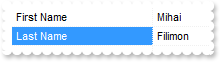
with PropertiesList1 do
begin
Add('First Name','Mihai',EXPROPERTIESLISTLib_TLB.Edit,Null,Null,Null);
Add('Last Name','Filimon',EXPROPERTIESLISTLib_TLB.Edit,Null,Null,Null);
SelectedProperty := (IUnknown(Property['Last Name']) as EXPROPERTIESLISTLib_TLB.Property);
Refresh();
end
|
|
35
|
How do I maintain performance while making several changes
with PropertiesList1 do
begin
BeginUpdate();
Add('First',OleVariant(1),EXPROPERTIESLISTLib_TLB.Edit,Null,Null,Null);
Add('Second',OleVariant(1),EXPROPERTIESLISTLib_TLB.Edit,Null,Null,Null);
EndUpdate();
end
|
|
34
|
How can I get a list of interfaces that an object implements
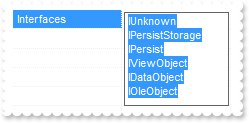
with PropertiesList1 do
begin
OutputDebugString( Interfaces[PropertiesList1] );
end
|
|
33
|
How can I display something else when including the elements of a collection
with PropertiesList1 do
begin
ShowObjects := True;
ShowItemsCollection := True;
NameItemsCollection := 'Name;Caption;Item;Index';
Select(PropertiesList1);
end
|
|
32
|
How can I include the elements of a collection
with PropertiesList1 do
begin
ShowObjects := True;
ShowItemsCollection := True;
Select(PropertiesList1);
end
|
|
31
|
How can I use a spin control to edit numeric values
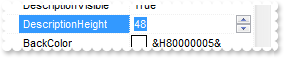
with PropertiesList1 do
begin
AllowSpin := True;
Select(PropertiesList1);
end
|
|
30
|
How can I change the control's font
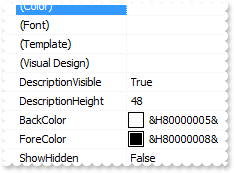
with PropertiesList1 do
begin
Font.Name := 'Tahoma';
Select(PropertiesList1);
end
|
|
29
|
How do I show or hide the variables of an object like Font
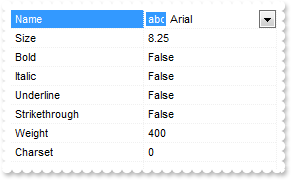
with PropertiesList1 do
begin
ShowVariables := True;
Select(Font);
end
|
|
28
|
How do I show or hide the categories
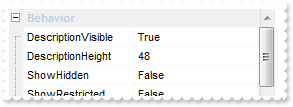
with PropertiesList1 do
begin
ShowCategories := True;
ShowPropertyPages := False;
Select(PropertiesList1);
end
|
|
27
|
How do I refresh the control
with PropertiesList1 do
begin
Add('Last Name','Filimon',EXPROPERTIESLISTLib_TLB.Edit,Null,Null,Null);
Refresh();
end
|
|
26
|
How can still display the selected items when the control loses the focus
with PropertiesList1 do
begin
HideSelection := False;
Add('First Name','Mihai',EXPROPERTIESLISTLib_TLB.Edit,Null,Null,Null);
Add('Last Name','Filimon',EXPROPERTIESLISTLib_TLB.Edit,Null,Null,Null);
SelectedProperty := (IUnknown(Property['Last Name']) as EXPROPERTIESLISTLib_TLB.Property);
Refresh();
end
|
|
25
|
How do I change the visual appearance effect for the selected item, using EBN
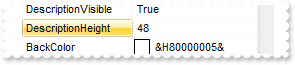
with PropertiesList1 do
begin
VisualAppearance.Add(1,'c:\exontrol\images\normal.ebn');
SelBackColor := $1000000;
SelForeColor := RGB(0,0,0);
Add('First Name','Mihai',EXPROPERTIESLISTLib_TLB.Edit,Null,Null,Null);
Add('Last Name','Filimon',EXPROPERTIESLISTLib_TLB.Edit,Null,Null,Null);
SelectedProperty := (IUnknown(Property['Last Name']) as EXPROPERTIESLISTLib_TLB.Property);
Refresh();
end
|
|
24
|
How do I change the colors for the selected item
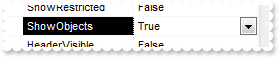
with PropertiesList1 do
begin
SelBackColor := RGB(0,0,0);
Add('First Name','Mihai',EXPROPERTIESLISTLib_TLB.Edit,Null,Null,Null);
Add('Last Name','Filimon',EXPROPERTIESLISTLib_TLB.Edit,Null,Null,Null);
SelectedProperty := (IUnknown(Property['Last Name']) as EXPROPERTIESLISTLib_TLB.Property);
Refresh();
end
|
|
23
|
How do I show or hide the non browseable members
with PropertiesList1 do
begin
ShowNonBrowsable := True;
Select(PropertiesList1);
end
|
|
22
|
How can I hide or show the object's property pages
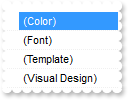
with PropertiesList1 do
begin
ShowPropertyPages := False;
Select(PropertiesList1);
end
|
|
21
|
How do I filter properties when loading
with PropertiesList1 do
begin
FireIncludeProperty := True;
end
|
|
20
|
How do I get or set the selected property
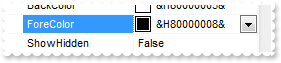
with PropertiesList1 do
begin
Add('First Name','Mihai',EXPROPERTIESLISTLib_TLB.Edit,Null,Null,Null);
Add('Last Name','Filimon',EXPROPERTIESLISTLib_TLB.Edit,Null,Null,Null);
SelectedProperty := (IUnknown(Property['Last Name']) as EXPROPERTIESLISTLib_TLB.Property);
Refresh();
end
|
|
19
|
How do I remove "Invalid property value." message
with PropertiesList1 do
begin
InvalidValueMessage := '';
Select(PropertiesList1);
end
|
|
18
|
How do I change the "Invalid property value." message
with PropertiesList1 do
begin
InvalidValueMessage := 'new message';
Select(PropertiesList1);
end
|
|
17
|
How do I edit a property as soon as the user selects it
with PropertiesList1 do
begin
EditOnSelect := True;
Select(PropertiesList1);
end
|
|
16
|
How do I make the control read only
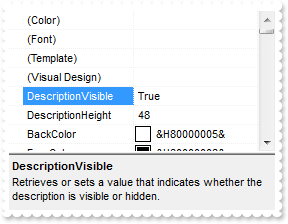
with PropertiesList1 do
begin
ReadOnly := True;
Select(PropertiesList1);
end
|
|
15
|
How do I show or hide the read only members
with PropertiesList1 do
begin
ShowReadOnly := False;
Select(PropertiesList1);
end
|
|
14
|
How do I show or hide the grid lines
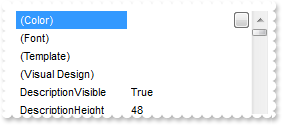
with PropertiesList1 do
begin
HasGridLines := EXPROPERTIESLISTLib_TLB.exNoLines;
Select(PropertiesList1);
end
|
|
13
|
How do I hide the hierarchy lines
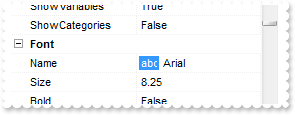
with PropertiesList1 do
begin
HasLines := False;
Select(PropertiesList1);
end
|
|
12
|
How can I add the horizontal scroll bar
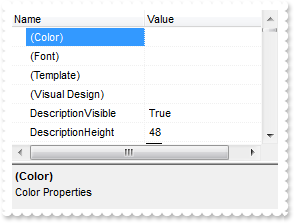
with PropertiesList1 do
begin
ColumnAutoResize := False;
HeaderVisible := True;
Select(PropertiesList1);
end
|
|
11
|
How do I show or hide the control's header bar
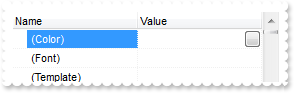
with PropertiesList1 do
begin
HeaderVisible := True;
Select(PropertiesList1);
end
|
|
10
|
How do I show or hide the objects members
with PropertiesList1 do
begin
ShowObjects := False;
Select(PropertiesList1);
end
|
|
9
|
How do I show or hide the restricted members
with PropertiesList1 do
begin
ShowRestricted := False;
Select(PropertiesList1);
end
|
|
8
|
How do I show or hide the hidden members
with PropertiesList1 do
begin
ShowHidden := False;
Select(PropertiesList1);
end
|
|
7
|
How do I browse or select an object
with PropertiesList1 do
begin
Select(PropertiesList1);
end
|
|
6
|
How do I change the control's foreground color
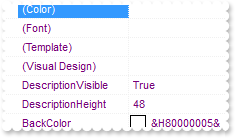
with PropertiesList1 do
begin
ForeColor := RGB(120,0,120);
Select(PropertiesList1);
end
|
|
5
|
How do I change the control's background color
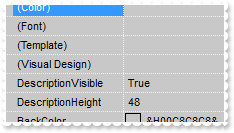
with PropertiesList1 do
begin
BackColor := RGB(200,200,200);
end
|
|
4
|
How do change the visual appearance for the control's border, using EBN
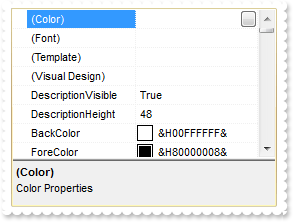
with PropertiesList1 do
begin
VisualAppearance.Add(1,'c:\exontrol\images\normal.ebn');
BorderStyle := EXPROPERTIESLISTLib_TLB.BorderStyleEnum($1000000);
BackColor := RGB(255,255,255);
end
|
|
3
|
How do I remove the control's border
with PropertiesList1 do
begin
BorderStyle := EXPROPERTIESLISTLib_TLB.None;
end
|
|
2
|
How do I change the height of the description part in the bottom side of the control
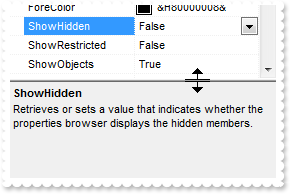
with PropertiesList1 do
begin
DescriptionHeight := 100;
end
|
|
1
|
How do I hide or show the description part in the bottom side of the control
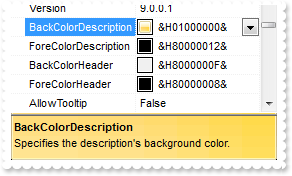
with PropertiesList1 do
begin
DescriptionVisible := False;
end
|